|
| Register FREE at Bigeat.com in order to use any of our restaurant services. |
| |
 |
| From the Bigeat.com homepage, either use the quick search box or the advanced search technology to find your desired restaurant. Using advanced search, you can search by area or postcode, cuisine, price and a variety of other special categories to narrow down your search result. |
| |
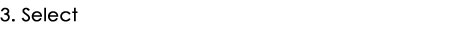 |
| Choose a restaurant and visit their website. |
| |
 |
| Login directly into restaurants' websites with your user id and password to review it, place an online order and book a table. |
| |
 |
| Choose when, where and a time, and place an online order or book a table. |
| |
 |
| Verify your contact details at the time of placing a request to Bigeat.com via SMS and email services. |
| |
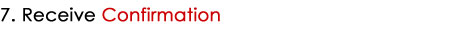 |
| Having verified your contact details and order confirmation, you will then receive a Final Confirmation that your request has been sent to your chosen restaurant. |
| |
| All request details can also be viewed from your member admin interface. |
| |
 |
| |